
用户无法登录
KubeSphere 安装时会自动创建默认用户 (admin/P@88w0rd),密码错误或者用户状态不是活跃会导致无法登录。
下面是用户无法登录时,一些常见的问题:
Account Not Active
登录失败时,您可能看到以下提示。请根据以下步骤排查并解决问题:
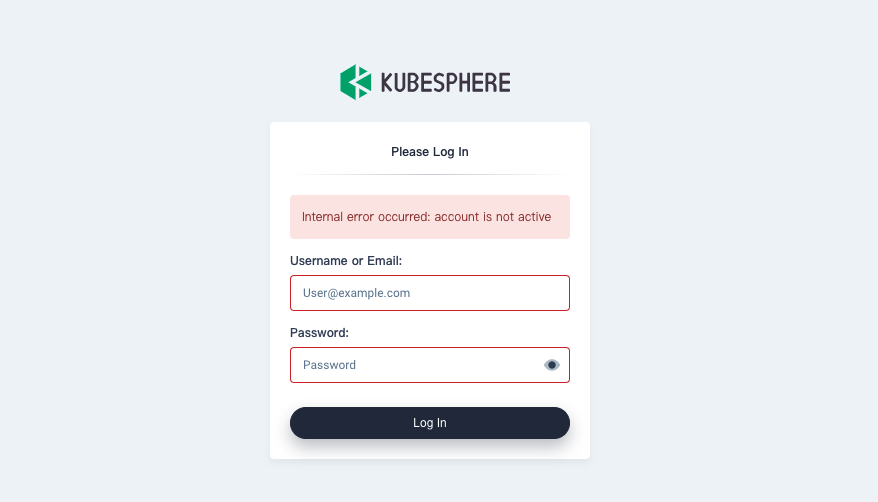
执行以下命令检查用户状态:
$ kubectl get users NAME EMAIL STATUS admin admin@kubesphere.io Active检查
ks-controller-manager是否正常运行,是否有异常日志:kubectl -n kubesphere-system logs -l app=ks-controller-manager
以下是导致此问题的可能原因。
Kubernetes 1.19 中的 admission webhook 无法正常工作
Kubernetes 1.19 使用了 Golang 1.15 进行编译,需要更新 admission webhook 用到的证书,该问题导致 ks-controller admission webhook 无法正常使用。
相关错误日志:
Internal error occurred: failed calling webhook "validating-user.kubesphere.io": Post "https://ks-controller-manager.kubesphere-system.svc:443/validate-email-iam-kubesphere-io-v1alpha2-user?timeout=30s": x509: certificate relies on legacy Common Name field, use SANs or temporarily enable Common Name matching with GODEBUG=x509ignoreCN=0
有关该问题和解决方式的更多信息,请参见此 GitHub Issue。
ks-controller-manager 无法正常工作
ks-controller-manager 依赖 openldap、Jenkins 这两个有状态服务,当 openldap 或 Jenkins 无法正常运行时会导致 ks-controller-manager 一直处于 reconcile 状态。
可以通过以下命令检查 openldap 和 Jeknins 服务是否正常:
kubectl -n kubesphere-devops-system get po | grep -v Running
kubectl -n kubesphere-system get po | grep -v Running
kubectl -n kubesphere-system logs -l app=openldap
相关错误日志:
failed to connect to ldap service, please check ldap status, error: factory is not able to fill the pool: LDAP Result Code 200 \"Network Error\": dial tcp: lookup openldap.kubesphere-system.svc on 169.254.25.10:53: no such host
Internal error occurred: failed calling webhook “validating-user.kubesphere.io”: Post https://ks-controller-manager.kubesphere-system.svc:443/validate-email-iam-kubesphere-io-v1alpha2-user?timeout=4s: context deadline exceeded
解决方式
您需要先恢复 openldap、Jenkins 这两个服务并保证网络的连通性,重启 ks-controller-manager。
kubectl -n kubesphere-system rollout restart deploy ks-controller-manager
使用了错误的代码分支
如果您使用了错误的 ks-installer 版本,会导致安装之后各组件版本不匹配。
通过以下方式检查各组件版本是否一致,正确的 image tag 应该是 v3.3.2。
kubectl -n kubesphere-system get deploy ks-installer -o jsonpath='{.spec.template.spec.containers[0].image}'
kubectl -n kubesphere-system get deploy ks-apiserver -o jsonpath='{.spec.template.spec.containers[0].image}'
kubectl -n kubesphere-system get deploy ks-controller-manager -o jsonpath='{.spec.template.spec.containers[0].image}'
用户名或密码错误
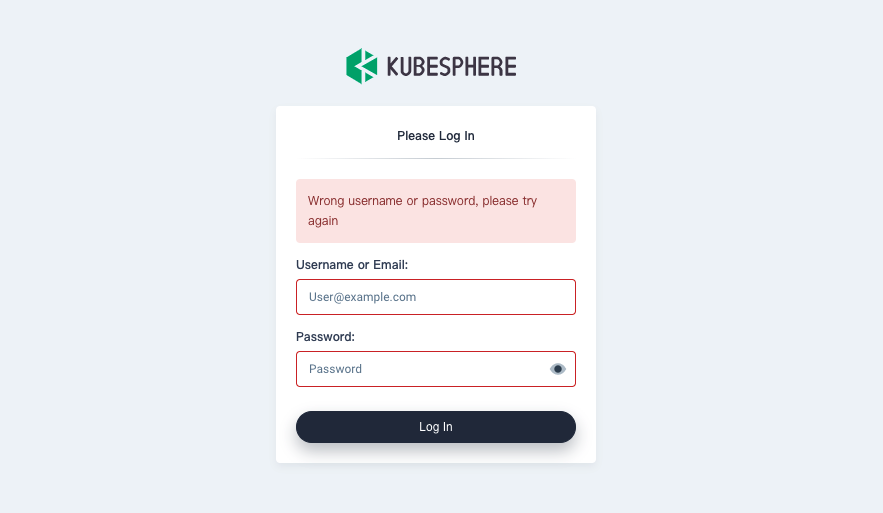
通过以下命令检查用户密码是否正确:
curl -u <USERNAME>:<PASSWORD> "http://`kubectl -n kubesphere-system get svc ks-apiserver -o jsonpath='{.spec.clusterIP}'`/api/v1/nodes"
Redis 异常
ks-console 和 ks-apiserver 需要借助 Redis 在多个副本之间共享数据。您可以通过以下命令检查 Redis 服务是否正常:
kubectl -n kubesphere-system logs -l app=ks-console
kubectl -n kubesphere-system get po | grep -v Running
# High Availability
kubectl -n kubesphere-system exec -it redis-ha-server-0 redis-cli info replication
kubectl -n kubesphere-system exec -it redis-ha-server-0 -- sh -c 'for i in `seq 0 2`; do nc -vz redis-ha-server-$i.redis-ha.kubesphere-system.svc 6379; done'
kubectl -n kubesphere-system logs -l app=redis-ha-haproxy
kubectl -n kubesphere-system logs -l app=redis-ha
# Single Replica
kubectl -n kubesphere-system logs -l app=redis
相关错误日志:
1344:C 17 Sep 2020 17:13:18.099 # Failed opening the RDB file dump.rdb (in server root dir /data) for saving: Stale file handle
1:M 17 Sep 2020 17:13:18.198 # Background saving error
1:M 17 Sep 2020 17:13:24.014 * 1 changes in 3600 seconds. Saving...
1:M 17 Sep 2020 17:13:24.015 * Background saving started by pid 1345
1345:C 17 Sep 2020 17:13:24.016 # Failed opening the RDB file dump.rdb (in server root dir /data) for saving: Stale file handle
1:M 17 Sep 2020 17:13:24.115 # Background saving error
E0909 07:05:22.770468 1 redis.go:51] unable to reach redis host EOF
[WARNING] 252/094143 (6) : Server check_if_redis_is_master_0/R0 is DOWN, reason: Layer7 timeout, info: " at step 5 of tcp-check (expect string '10.223.2.232')", check duration: 1000ms. 2 active and 0 backup servers left. 0 sessions active, 0 requeued, 0 remaining in queue.
[WARNING] 252/094143 (6) : Server check_if_redis_is_master_0/R1 is DOWN, reason: Layer7 timeout, info: " at step 5 of tcp-check (expect string '10.223.2.232')", check duration: 1000ms. 1 active and 0 backup servers left. 0 sessions active, 0 requeued, 0 remaining in queue.
[WARNING] 252/094143 (6) : Server check_if_redis_is_master_0/R2 is DOWN, reason: Layer7 timeout, info: " at step 5 of tcp-check (expect string '10.223.2.232')", check duration: 1000ms. 0 active and 0 backup servers left. 0 sessions active, 0 requeued, 0 remaining in queue.
[ALERT] 252/094143 (6) : backend 'check_if_redis_is_master_0' has no server available!
解决方式
您需要先恢复 Redis 服务,保证其正常运行并且 Pod 之间网络可以正常联通,稍后重启 ks-console。
kubectl -n kubesphere-system rollout restart deploy ks-console
反馈
这篇文章对您有帮助吗?
通过邮件接收 KubeSphere 最新的技术博客与产品更新的通知
感谢您的反馈。如果您有关于如何使用 KubeSphere 的具体问题,请在 Slack 上提问。如果您想报告问题或提出改进建议,请在 GitHub 存储库中打开问题。












 上一篇
上一篇
