
使用流水线步骤模板
在 KubeSphere 3.4 版本中,DevOps 项目支持在流水线模板中使用步骤模板来优化使用流水线。
准备工作
您需要创建一个企业空间和一个用户 (project-admin),必须邀请该用户至该企业空间并赋予 workspace-self-provisioner 角色。有关更多信息,请参考创建企业空间、项目、用户和角色。
开启 DevOps 方式
以 admin 用户登录控制台,点击左上角的平台管理,选择集群管理。
点击定制资源定义,在搜索栏中输入 clusterconfiguration,点击搜索结果查看其详细页面。
在自定义资源中,点击 ks-installer 右侧的操作符号,选择编辑 YAML,将 DevOps 下的 enabled 配置更改为 true。
devops:
enabled: true # 将“false”更改为“true”
- 使用 kubectl 命令检查安装过程。
kubectl logs -n kubesphere-system $(kubectl get pod -n kubesphere-system -l 'app in (ks-install, ks-installer)' -o jsonpath='{.items[0].metadata.name}') -f
- 使用 kubectl 命令验证是否安装完成。
kubectl get pod -n kubesphere-devops-system
对应的 pod 为 Running 状态即表示成功。
devops-apiserver-7576cfc79c-j9kdz 1/1 Running 0 23h
devops-controller-7bcbbfc546-lszkt 1/1 Running 0 23h
devops-jenkins-79b59bdd5-tjrj8 1/1 Running 0 23h
s2ioperator-0 1/1 Running 0 23h
配置使用自定义步骤模板
创建自定义的步骤模板
目前自定义的步骤模板只能通过控制台去操作。
- 通过 kubectl 命令查看现有的步骤模板。
kubectl get clustersteptemplates
NAME AGE
archiveartifacts 6d7h
build 6d7h
cd 6d7h
checkout 6d7h
container 6d7h
echo 6d7h
error 6d7h
git 6d7h
input 6d7h
junit 6d7h
mail 6d7h
retry 6d7h
script 6d7h
shell 6d7h
sleep 6d7h
timeout 6d7h
waitforqualitygate 6d7h
withcredentials 6d7h
withsonarqubeenv 6d7h
- 创建自定义步骤模板,先创建一个 YAML 文件,简单实现写文件。
apiVersion: devops.kubesphere.io/v1alpha3
kind: ClusterStepTemplate
metadata:
annotations:
devops.kubesphere.io/descriptionEN: Write message to file in the build
devops.kubesphere.io/descriptionZH: 在构建过程中写入文件
devops.kubesphere.io/displayNameEN: writeFile
devops.kubesphere.io/displayNameZH: 写文件
meta.helm.sh/release-name: devops
meta.helm.sh/release-namespace: kubesphere-devops-system
step.devops.kubesphere.io/icon: loudspeaker
generation: 1
labels:
app.kubernetes.io/managed-by: Helm
step.devops.kubesphere.io/category: General
name: writefile
spec:
parameters:
- display: file
name: file
required: true
type: string
- display: text
name: text
required: true
type: string
runtime: dsl
template: |
{
"arguments": [
{
"key": "file",
"value": {
"isLiteral": true,
"value": "{{.param.file}}"
}
},
{
"key": "text",
"value": {
"isLiteral": true,
"value": "{{.param.text}}"
}
}
],
"name": "writeFile"
}
信息
步骤模板是通过 CRD 实现的,详细可参考步骤模板的 CRD。
yaml 文件中的 metadata.name 字段和 spec.template.name 字段需要保持一致,同时 name 字段依赖 Jenkins 中的函数来实现对应功能,如上的 YAML 文件中使用了 writeFile 函数来实现输出功能,详细可参考 pipeline steps。
- 使用 kubectl 命令创建自定义的步骤。
kubectl apply -f test-writefile.yaml
- 再次查看自定义步骤模板 writefile 已创建。
kubectl get clustersteptemplates
NAME AGE
archiveartifacts 37d
build 37d
cd 37d
checkout 37d
container 37d
echo 37d
error 37d
git 37d
input 37d
junit 37d
mail 37d
pwd 28d
retry 37d
script 37d
shell 37d
sleep 37d
timeout 37d
waitforqualitygate 37d
withcredentials 37d
withsonarqubeenv 37d
writefile 28s
使用自定义步骤模板
- 选择进入 DevOps 项目后,建立新的 pipeline 流水线。

- 进入编辑流水线中,可以按需选择固定模板(比如 Node.js/Maven/Golang 等),也可以选择创建自定义流水线。
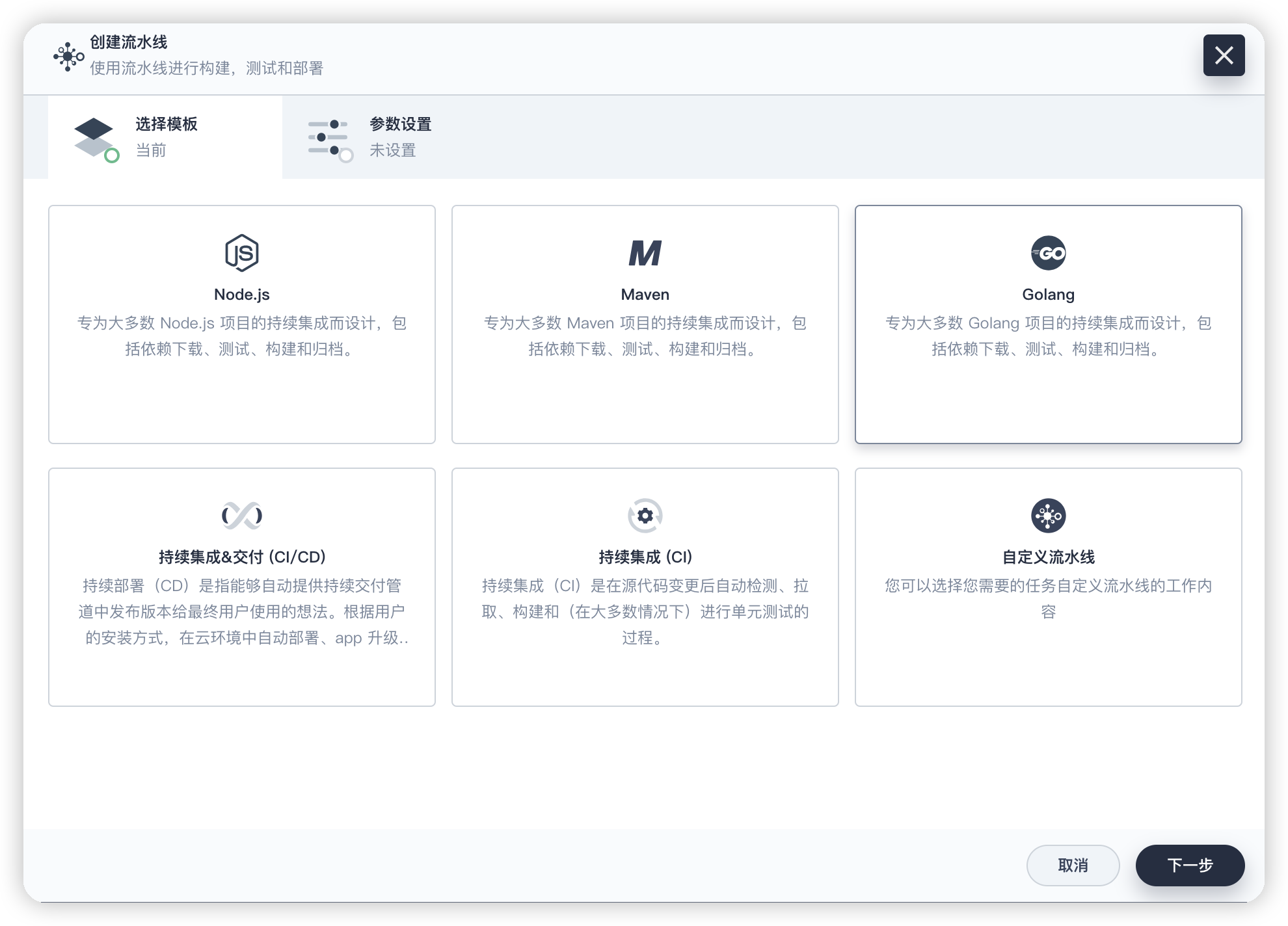
- 本示例选择固定模板 Golang 创建流水线,进入流水线后,可以按需增加一个阶段。选择在流水线最后创建一个通知的阶段。

- 继续添加执行步骤,这里有很多的步骤模板,选择“写文件”这个自定义步骤。

至此,就完成了一个自定义步骤模板的配置。
反馈
这篇文章对您有帮助吗?
通过邮件接收 KubeSphere 最新的技术博客与产品更新的通知
感谢您的反馈。如果您有关于如何使用 KubeSphere 的具体问题,请在 Slack 上提问。如果您想报告问题或提出改进建议,请在 GitHub 存储库中打开问题。
页面内容












 上一篇
上一篇
